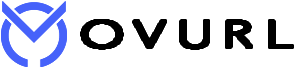The keyboard is an input device for a computer that is used for typing information. The keyboard usually has at least 101, 104, 105 keys, and consists of Typing Keys, Numeric Keys, Function Keys, and Arrays. (Laptops may have fewer keys) Typing keys can be typed from letter A to Z Numeric Keys are numbers (1,2… .to 10); Function Keys are F1, F2… .. F12), Array Keys are the up, down, left and right arrow keys.

Keyboard terms
Used to type the Tide Key below the Esc Key, Esc key. (Zawgyi) Tab Key, Caps Lock Key, Shift Key, Ctrl Key, Window Key or Start Button, Alt key (Alternative Key), Document Key on the right (means the button next to the Window Key). Enter Key, Backspace Key, Pause Break, Print Screen Key, Insert Key, Delete Key, Home Key (Home Key) Note the keys on the keyboard, such as Page Up, Page Down, End Key, etc.
How to type using keyboard
When typing using the keyboard, do the following: Four fingers on each right hand: A, S, D, F and J, K, L,; Must always be on These letters are called Home Key keys and have two fingers. There are small letters on each of the F and J keys to make them easier to recognize. (In F and J, keep your fingers upright and always type in sequence.) Both thumbs should be ready to tap the largest space bar on the keyboard. Type the words below and above via the Home Key keypad.