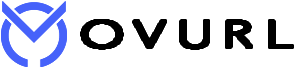USB cables are commonly used to copy files from one computer to another. In that case, the infected device may be infected. Once connected to a computer with a USB cable, the virus enters the computer. You can prevent “Virus” from being turned off by enabling “Turn Off Autoplay” on your computer. Open the first Run box with Windows + R. Then type gpedit.msc in the box. Then press Enter.
Files will appear. Click Administrative Templates in the Files menu, then select All Settings. Files will appear. Find Turn Off Autoplay. (To make it easier to find, press T on your keyboard. Files starting with T will be displayed.) Click Turn Off Autoplay when you see it. Then select Enabled. When done, restart your computer. Then the virus will not easily infect the computer.