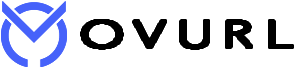The BIOS (Basic Input and Output System) is the motherboard firmware that connects the computer hardware and software components. For example, a computer BIOS is a way for people to breathe. Heartbeat Like the cerebral cortex, which is responsible for basic physical activity, such as physical activity. But like the brain, the cerebral cortex does not do the actual thinking and processing. As a result, the computer BIOS is the most basic and important part of a computer. But he does not do the processing himself. When the computer is turned on, the power supply creates a closed circuit on the motherboard. I started to know bad. If the power supply is bad, the power will not go up. If the power supply is good, the power supply sends power to the CPU. When the CPU receives power, the CPU begins to perform its instructions. Software instructions are needed to get started with instructions. It stores software instructions in the BIOS chip as read-only memory.
The BIOS chip is the microchip on the computer motherboard, also called the motherboard firmware. Older BIOS chips used Electrically Erasable Programming Read-Only memory (EEPROM). Most BIOS now use Flash RAM from the computer. RAM allows you to run the code on the BIOS chip. The code in the BIOS cannot be run directly from the BIOS chip. To execute code in the BIOS, you need to copy the code in the BIOS to your computer’s RAM. That’s why you need RAM to start a computer. If you power up the motherboard without RAM, a beep will signal from the motherboard that there is no RAM. Once the code in the BIOS is copied to the computer’s RAM, the CPU begins to execute the code.
The BIOS code initiates a Power-On Self-Test (POST) and checks for computer components such as CPU, RAM, Storage Media (HDD, SSD, etc.), Disk Drive, and Keyboard. If these components are working properly, a buzzer buzzer on the motherboard will alert the user to a beep. If there is an error, it beeps more than once. When that sounds, the motherboard-connected components, such as RAM, Graphics cards You need to check the other connected components. Finally, the computer user on the computer’s CMOS chip (South-bridge chip Integrated) checks the BIOS settings and stored settings.
According to the settings, the BIOS locates the bootable device (Hard drive, USB Memory Stick, DVDs) with the operating system and transfers all control of the computer to the operating system via the operating system’s boot loader. Newer versions of the system, such as Windows, have more direct control over the hardware. As a result, the Windows BIOS is asleep and does not work until the Windows desktop is shut down and restarted.
The BIOS has been tweaked for some time, but there are some huge limitations, one of the most prominent of which is drive support. A conventional BIOS system can only handle partitions less than 2TB using the drive’s Master Boot Record (MBR) system to connect to a hard drive or SSD. It only worked for a while, and modern hard drives now need a new technology for storing data larger than 2TB, one of the emerging Unified Extensible Firmware Interface (UEFI) technologies. UEFI not only handles huge hard drive storage capacity, but also boot faster than conventional BIOS. It also supports mouse usage in the BIOS and has a full graphical interface with animations. In addition, UEFI has many other advantages. In older versions of BIOS (Legacy BIOS), only text was visible on the blue display screen, which was controlled only by the keyboard. Older BIOSs even had to move the jumpers on the motherboard without even having a graphical user interface to adjust the BIOS settings.