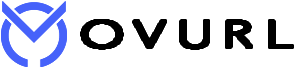With the advent of Stay Home during the Kovis period, laptops have become as accessible as phones and phones, and the Internet has become more accessible. As the gaming world expands among young people, more and more people are buying desktop computers. As more and more people fail to learn the basics of computing and use it on the same phone as the phone, more and more user errors are caused by user errors.
Performance
A computer is not like a smartphone. Phones running Android / IOS are focused on graphics (UI User Interface) and are within one framework, so English vocabulary and commands are not as complicated as computers. Computer hardware and software are many times more complex in terms of speed and performance. For example, a computer can accept a lot of multi-tasking. You can type while copying files and draw designs. Phones are limited in doing so. The computer can be connected directly to a variety of convenient hardware. It has direct control over everything from a simple keyboard to military UAB drones and spacecraft. Computers can display thousands of different fonts. Phones are limited in their ability to display different fonts. When it comes to graphics and 3D gaming, the performance and usability of a typical personal computer is very different from that of a phone.
Class
Home computers are personal computers and phones are HC Handheld computers. Computers are hardware extendable devices that need to be upgraded as needed, and phones are non-upgradeable devices integrated into integrated hardware. It is not easy to print directly from a corded phone, and it is not yet possible to scan directly with a scanner. If you want to increase your memory or graphics, you can not change the storage unit size.
File system
Computers support many file systems depending on the operating system used (eg Windows / Mac OS). Phones are limited in supporting file systems depending on the OS (Android / IOS) used. Another thing is that the programs used on current phones are APK (Android Program Package) which supports Google’s Android system. The most common Windows operating system on your computer recognizes many different types of programs. Runs program files containing Exe.Bat. The bottom line is that Android is a system developed by Google for phones, and Windows is a system developed by Microsoft for computers. As a result, you can not install an app on your phone in Windows. However, later computers may require you to use virtualization programs to connect your phone to the Android operating system. Like Bluesteak, for example, but due to technical differences, it can only be used with a limited amount of time. For example, it is easy to know and manage 1TB (1000GB) on a regular computer, but not on phones.
English
The phone has a UI screen that is easy to use, starting with a normal pre-school child of all races and religions. There are no complicated systems like computers, and there are very few errors. Computers can be technically complex and difficult. Computer science is not as easy to memorize as a phone because it is a specialized vocabulary, such as medicine and engineering, with a set of definitions, courses, and degrees. When warning messages come up, they are not read carefully and are not translated to be understood, so if something goes wrong, you have to ask questions online. They only learn the practical way to use a material made up of theory-based technology, and they do not know how to solve problems because they do not study the theory and basics. The problem is easily solved, especially when the English language is not translated by yourself. The problem becomes bigger and bigger. It is more difficult for users to understand computer terminology because they do not know computer basics. Therefore, you should study and understand the difference between phone and computer. You need to have a good understanding of computer dictionaries and computer basics to be able to use your computer without problems.